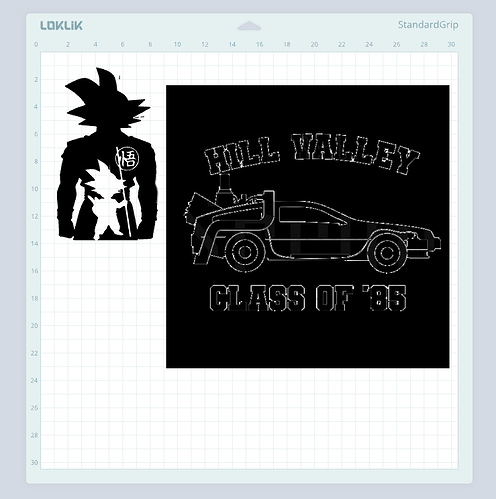Hola. Soy principiante nivel -3 y tengo una duda. Tengo un diseño casi terminado en Canva y quiero pasarlo al lienzo de Loklik idea studio para terminar de diseñarlo y poner las medidas.Como puedo hacerlo. Gracias de antemano
For print and cut, it’s best to use a4 size then input 8.27 inches in the dimensions, put 0 in X & Y when upload as PNG transparent background
In Canva you can press the share button top right corner. Then select download. Then you can select the file type you want to save it as. If you have Canva premium save it as an SVG. If you don’t save it as a PNG. After it finishes downloading you can then upload it as normal into LOKLiK Idea Studio.
Hi, thank you for the explanation, but when I upload the image in IdeaStudio, it has the colors inverted (black when its white and viceversa), do you know why does this happen? Thank you in advance.
Are you saving them as a PNG file from Canva? Do you have a dark theme for Canva?
No lo guardo como. SVG con el fondo transparente. Y el tema de Canva en principio es claro.
Spanish
Acabo de probarlo con un diseño mío y se cargó correctamente. Tal vez si pudieras compartir capturas de pantalla o un video de lo que estás haciendo en Canva y luego lo subes a Idea Studio, podría ser capaz de averiguar qué está pasando.
English
I just tried it with a design of mine and it uploaded correctly.
Maybe if you could share screen shots or a video of what you are doing in Canva then when you upload it to Idea studio. I might be able to figure out what is going on.
thank you!!!
thank you! I tried that and it worked! ![]() 🩷
🩷
That’s awesome, thank you for letting us know ![]()
Welcome To our comunity! ![]()