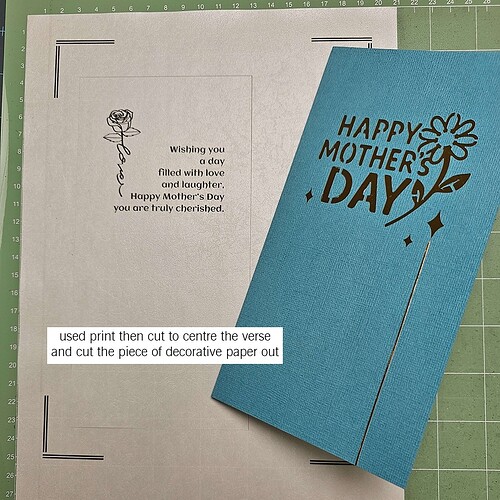My Mothers Day Card was inspired by “Mothers Day” My Mum is a crafty angel now, but I still wanted to make something special for her in her favourite colours using the supplies that I inherited from her.
I used ideaStudio to create the verse by using the rose from the Library, and the text directly onto the canvas.
I created a box to be my guide for the card size and shape, making 2 boxes to show the front and back of the card.
this way i could place the verse & the front design in the right place.
I created the HAPPY Mothers Day text and flower image in SCAL and uploaded it to LLiS, and the only reason I done it this way is because LLiS does not have the bridge tool to make the letters and the rose hold together.
I used my LOKLiK iCraft to cut out my front design on cardstock, then glued a piece of gold mirror cardstock to the inside of the card to shine through the design from the front.
I used the Print then Cut feature to print the verse and cut the correct size of the paper, then glued it to the inside of the card.
You will need to turn off the layers in the correct order to make this card. FYI the rose was in colour but i changed it to all black.
Have fun and ask me me if you need help clarifying anything, Donna
8 Likes
Oh great share, thank you
4 Likes
thanks a lot Belle, can you confirm if you can access the project file? or only photo’s, when you have time 
4 Likes
In the LOKLiK Idea Studio app, I can see your project in the inspire section but can only view it, it doesn’t have the make it button.
This is a screen shot of yours.
This is a screen shot of the one I just posted.
Hope this helps. I believe when you share things that are not from the LOKLiK Library it just creates an inspirational project post. Mine was totally created in LOKLiK Idea Studio and I think that’s why you can make it. I think, don’t quote me on it, its been a bit confusing.
5 Likes
thanks for that, I thought that might be the case bc of the external graphic involved. I can see on your screenshot how it has the make button, but I can’t figure out how to access it in “inspiration” thread?
5 Likes
I can see all your work in the Inspiration thread, but I cannot see the go design or make it button?
5 Likes
You have to go into the Library then the inspire section in LOKLiK Idea Studio app.
5 Likes
well that’ll do it lol thanks so much Belle, i was on the canvas and totally missed that area!! 
5 Likes
You’re very welcome, happy to help 
3 Likes
That is beautiful and very delicate, congratulations for your great work!
4 Likes
Thank you so much for your kind words! I truly appreciate your compliment 
3 Likes