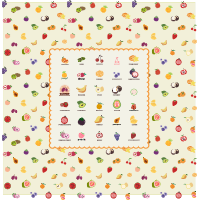After sharing some complex projects, I felt like doing something more relaxed, and that also helps me test how the current Sharing feature behaves. I really want to contribute something that other users can open and use, and as far as I’ve seen (let’s see if this project works!), other community members can only access shared designs if they don’t include any uploaded external images or vectors. It seems that when Idea Studio detects non-library assets, the “Go Design” button isn’t enabled for others.
So, I took my time exploring the built-in resources to create a printable pattern, 100% made with elements from the Idea Studio library. I usually go for harmonious tones or color palettes, but since summer is just around the corner (and temperatures here are rising!), I decided on a vibrant, fresh theme: a delicious fruit medley. I gathered a bunch of cheerful fruit elements from the library and used the Array tool to build a seamless repeating pattern across the whole canvas.
The result is colorful, sweet, fun, and perfect for summer crafts. The fruit pattern is layered separately from the background, so you can customize the color combination or even resize the pattern easily (enlarging is easier than shrinking, though).
I printed it on lightweight drawing paper and it worked beautifully. I also tested a vellum sheet, and while I haven’t tried photo paper yet, I’m sure the colors would pop amazingly on a more satin or glossy finish.
I only used to make a cover to embellish an old little notebook, but can be applied to many projects.
Please let me know if this project is usable on your end, it would really help confirm how the sharing behaves.
Oh, and one more tip: if you want the used assets to show up in the project preview, keep an untouched copy of each resource used. If you ungroup or change them, they might not be listed anymore.
Let’s keep testing and crafting together, and stay cool with this fruity summer paper!