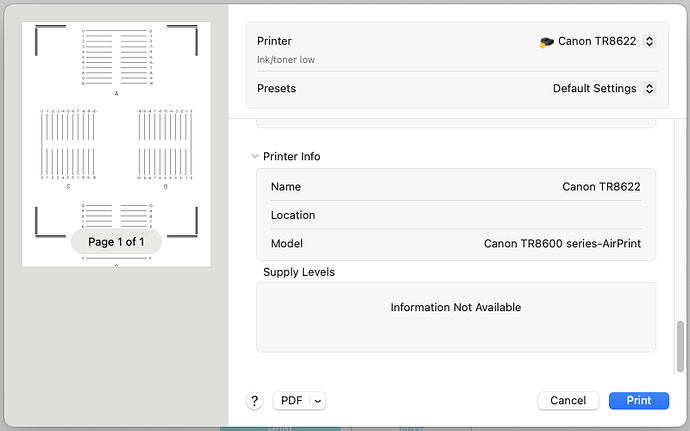I appreciate that, Belle; thank you.
Here’s the sequence. From a cold start of LLIS:
Then it’s a matter of selecting Device ![]() ︎ Machine Calibration:
︎ Machine Calibration:
Then I select the device (I’m not sure why it doesn’t give me a list of devices I’ve already connected here, or ask me which calibration I want, but . . . ):
Then it’s a matter of telling it I want to calibrate print-and-cut:
Then I have to pick the exact device (and often have to search for it and connect to it, even if I’ve already connected to it before):
And then I have to confirm it for some reason:
Then it asks me if I want to print the calibration chart.
When the print panel comes up, LLIS doesn’t care what paper the printer thinks it’s loaded with: it just assumes A4. But note the preview on the left side, and where the top margin seems to be (the top of the registration mark is 12mm from the top of the page, or just under half an inch, which is plenty of room for this printer).
So I select letter-sized paper:
Just like that, the top margin hikes up quite a bit in the preview pane:
Now, I can walk you through the rest of the print panel, but there’s no option for adjusting the margins here.
And finally, here’s what (predictably) gets printed:
That’s the gist of it.