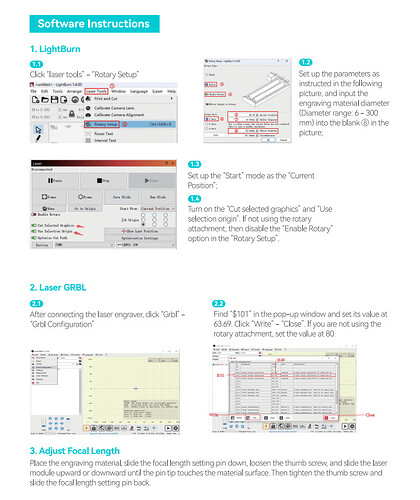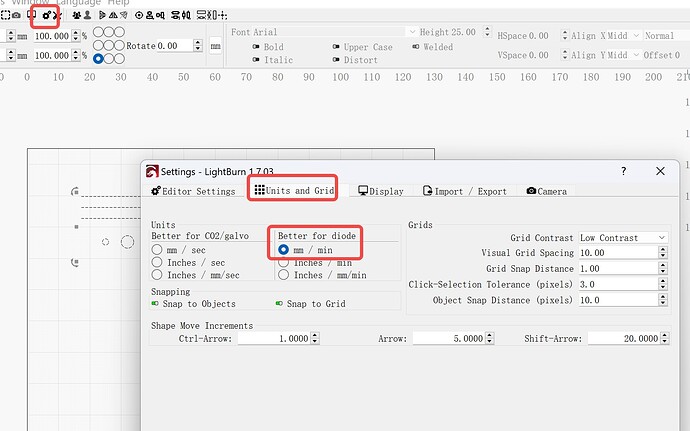Hello. I’m trying to get started with my new iEngrave. I’ve been able to use the app and GRBL software to do some projects on wood, which is flat. I’m trying to get the rotary tool to work so I can do some glass projects, but it doesn’t seem to be working right. When I hit the preview button, the laser head speeds all the way to the end of the X axis, and the rotary tool spins so fast that when it stops, the glass piece I have on it flies off. Does anyone know of any tutorial or how-to vides to make this work right?
Welcome to the community @Chris_Custer ![]() I have noticed there are a few members who have done some engraving using their new machine. maybe @rinsky can help or direct you, she is moderator for Machines
I have noticed there are a few members who have done some engraving using their new machine. maybe @rinsky can help or direct you, she is moderator for Machines
Hi and welcome to the community @Chris_Custer! I just saw and read your concern, and I already forward it to the team, and we will get back to you as soon as we have some info. ![]()
Hi! For the rotary setup, you can download the User Manual of Rotary Attachment from the LOKLiK iEngrave™ Guide here:
It’ll walk you through the steps to check and set it up properly. Also, just a small note, the rotary comes with two cables, and you’ll need to use the one with the white connector port.
Hope this helps!
Hello. Yes, I followed those instructions. Two things are happening:
In the LightBurn software, I am not even able to set up the machine. I put my SD Card in my laptop, but the LEF01.ibdev file is not present. So I can’t choose to add the iEngrave to the device list. I also tried to search for it via USB connection, but the machine wasn’t found.
In the Laser GRBL application, I did find the $101 parameter and changed it, then clicked the “write” button. Its telling me that the write was successful, but after closing the window and reopening, the setting is changed back to 80.000
I also tried to use the rotary tool in the Loklik app on my iPad. The same issue happens. When I hit the preview button, the laser moves all the way to the right. In the Laser GRBL app, I was getting a “Hard Limit” error. Hope this helps.
Got it! Here’s something you could try next:
Step 1
For LightBurn, the version after 1.7.07 has a known bug where the LEF01.lbdev file might not show up in the list.
You can try dragging the LEF01.lbdev file directly into LightBurn to import it. Or, in the device configuration window, you can manually type in LEF01.lbdev to load it.
Here’s a quick video that shows how to do it:
Step 2
It’s also a good idea to check the unit settings in the software. Sometimes if the units aren’t set correctly, it can cause parameter issues or unexpected resets.