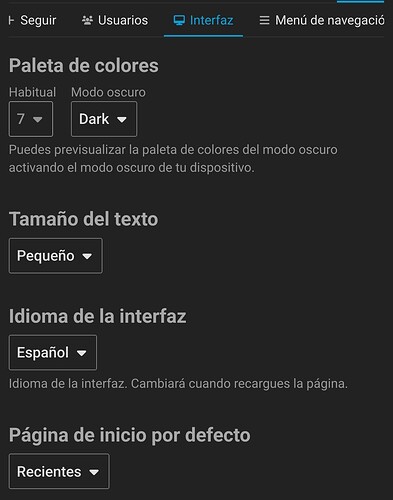Hi LOKLiK Fans,
At LOKLiK, we believe that the best communities are built together. As we look to enhance our online platform, we want you—our passionate DIY crafters and makers—to be at the center of this evolution.
“This isn’t just a website upgrade—it’s a reimagining of how we connect, create, and collaborate as a community. Your insights will help us build a platform that truly serves your creative journey.”
Visual Design Preferences
Help us create a visually appealing community that reflects the creativity and passion of LOKLiK users.
For example ![]()
1. Color Scheme
Which color palette do you prefer for the new LOKLiK Community website?
2. Layout Style(Vote)
![]() What type of layout would you prefer for browsing projects/Post and discussions?
What type of layout would you prefer for browsing projects/Post and discussions?
- Grid Layout
- List Layout
Color scheme、Layout preferences、Typography choices、Project showcase style and so on. Share your visual design ideas below comments! ![]()
Features & Functionality
![]() Daily Check-in
Daily Check-in
Earn points and special rewards by checking in daily. Build streaks for bonus rewards and seasonal surprises.
![]() Daily Mission Center
Daily Mission Center
Complete daily community tasks (e.g., browsing posts, check-ins, DIY challenges ,commenting, liking) to earn cheers/badges/rewards.
![]() Post Product Tagging
Post Product Tagging
Posts will automatically display LOKLiK products and materials used at the bottom, making it easy to shop for supplies you see in inspiring community projects.
Build your creative network by following other makers and gaining followers. Get notified about new projects from your favorite creators.
![]() Smart Navigation Design
Smart Navigation Design
Personalized navigation that learns from your interests and browsing habits, showing you more of the DIY content you love.
The Top navigation bar include:Home、Forums、Tags、Milestone、LOKLiK Store、Search bar、Create Topic、Notification、User Center
![]() Theme challenge Zone:
Theme challenge Zone:
Join themed DIY contests in the ‘Theme Challenge Zone’—follow prompts, submit creations, and compete for community recognition.
![]() Vote for the community features that would enhance your DIY experience(multiple choice):
Vote for the community features that would enhance your DIY experience(multiple choice):
- Daily Check-in Rewards
- Mission Center
- Post Product Tagging
- Follow & Fans System
- Smart Navigation Design
- Theme challenge Zone
Have ideas for other features? Let us know in the comments! ![]()
Content Organization
![]() Help us organize content in a way that makes it easy to find inspiration and resources:
Help us organize content in a way that makes it easy to find inspiration and resources:
- Organized by project types (clothing, home decor, etc.)
- Organized by LOKLiK machine type
- Organized by skill/difficulty level (Beginner, Intermediate, Advanced)
- Organized by trending/seasonal projects
The user whose design or feature suggestions have the most impact on the final redesign will be crowned our “Community Design Champion” and receive:
-
Featured spotlight on the new community homepage
-
Exclusive “Design Champion” profile badge and community status
-
Premium LOKLiK Surprise Box with exclusive items not available elsewhere
-
Opportunity to collaborate with the LOKLiK design team on future projects
Ready to Help Shape the Future of LOKLiK Community?
Share your ideas and be part of creating a community platform that truly reflects the needs and creativity of DIY enthusiasts worldwide. ![]()
![]()
![]() Note:The voting feature is currently not supported on mobile. Please visit the web version of this post to participate. https://community.loklik.com/
Note:The voting feature is currently not supported on mobile. Please visit the web version of this post to participate. https://community.loklik.com/