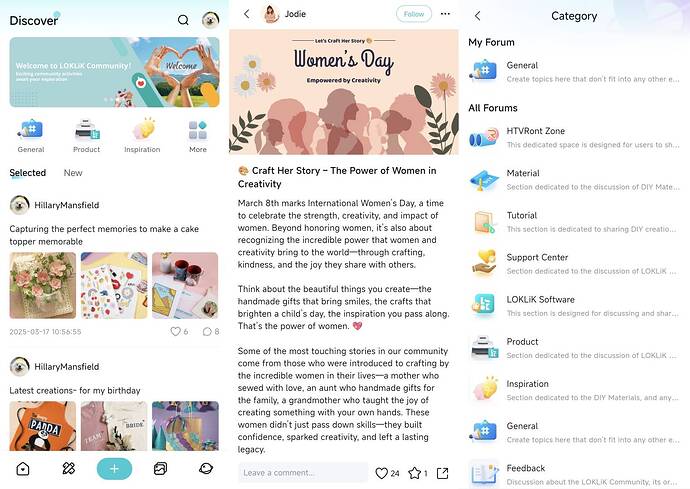Hello LOKLiK Fans! ![]()
We’ve got some exciting news—your favorite LOKLiK Community is now live right inside the LOKLiK app!
Wanna join the fun? Update the app or download it here
App Store link
Google Play link
That means now you can do it all right from your phone: connect your machines, edit and save projects, and browse tons of fun community inspiration, creative DIY ideas, and fresh projects—anytime, anywhere.
And this is just the start—we’ve got even more exciting community updates on the App coming soon, so stay tuned!
Here's How to Get Started
 If you’re already using the LOKLiK app:
If you’re already using the LOKLiK app:
- You’re all set! Just make sure your app is updated, then open it, log in, and jump right into the community—simple as that.
 If you’re joining us from community.loklik.com:
If you’re joining us from community.loklik.com:
-
First, grab the LOKLiK app
 App Store link
App Store link  Google Play link
Google Play link -
To access your community history and data within the app, make sure to log in using your original community registered email and password.
Quick tips (for community users):
-
After logging in with your community account, you’ll need to set up your profile picture and username again.
-
If you see an error saying your password is incorrect or not set, don’t stress—just tap “Forgot Password” and reset it (

 To smoothly sync your community history and data, please ensure you reset your password to match your original one).
To smoothly sync your community history and data, please ensure you reset your password to match your original one).
Give it a try, and let us know what you think! We’re excited to see you there.