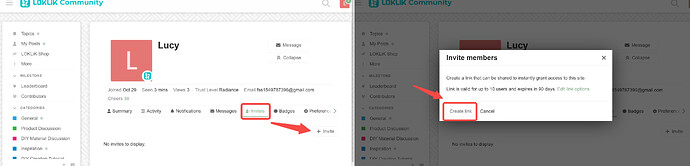Hey LOKLiK Fans!
Welcome to the first edition of FAQ Roundup—a new series where we gather the most frequently asked questions from the community and provide clear answers. Whether it’s about LOKLiK products, software, or the community itself, we’ll keep you updated on what’s happening, what’s in the works, and what’s already been fixed.
Got a question? You might just find your answer here. Let’s dive in.
 IdeaStudio Questions
IdeaStudio Questions
-
Can I use IdeaStudio’s built-in shapes to cut my uploaded images?
Right now, IdeaStudio supports SVG slicing, but PNG and JPG cropping aren’t available yet. The good news? It’s already on our roadmap. -
Why does the IdeaStudio update keep failing due to a network error?
This issue has been fixed! You should be able to update without any problems now. -
My project saves in ‘My Zone’ but won’t add back to the canvas. It keeps saying ‘Failed to add this image, try again later.’
This issue was resolved in version 2.2.4. Please update to the latest version for a fix. -
IdeaStudio crashes when I upload files to the canvas. Why?
This was also fixed in version 2.2.4. Make sure you’re on the latest version. -
The font search is case-sensitive, making it harder to find fonts.
We hear you! A more flexible font search is in the works. -
Can we share (or save) our designs with other LOKLiK users through IdeaStudio?
It’s in our plans! Our tech teams have considered this, and we’re working on making it happen in a future update.
 Machine-Related Questions
Machine-Related Questions
- How do I close the plate of LOKLiK Automatic Heat Press 2?
For Automatic Heat Press 2 package mode, press and hold the Home and Start buttons for about 5 seconds to activate packaging mode.
 Community Questions
Community Questions
-
Why are some features (like likes, DMs, etc.) restricted on my account?
This is related to our User Trust Level system. To keep the community safe, certain features unlock as you level up. Check out the details here: Building Trust Together – LOKLiK Trust Levels
Building Trust Together – LOKLiK Trust Levels -
What are these new buttons in the post editor?
We’ve upgraded the editing tools! You’ll now see features like centering images and inserting tables, designed to make your posts clearer and more visually appealing. Try them out!
-
How do I invite other users? Where can I find my invite link?
LOKLiK offers a reward for inviting friends to join the community! The more friends you invite, the more cheers you can earn! Here’s how to do it:
 Go to your personal homepage.
Go to your personal homepage.
 Click “Invite”.
Click “Invite”.
 Click the “Create Link” button to generate your unique invitation link.
Click the “Create Link” button to generate your unique invitation link.
 Share the link to invite your friends to join LOKLiK Community.
Share the link to invite your friends to join LOKLiK Community.
Through this method, you can not only accumulate points but also interact and create with more friends in the community.
 See You in the Next Edition!
See You in the Next Edition!
That’s it for this round! If you didn’t see your question here, don’t worry—we’ll be doing this regularly. Drop your questions in the community, and we’ll include them in upcoming editions.
See you next time! ![]()